Top 7 Backup Solutions for Small Businesses
Last Updated on March 24, 2023
Data is the lifeblood of any business, and protecting it is crucial to the success and continuity of your operations. In this blog post, we'll explore some of the best backup solutions for small businesses, including Synology NAS with Hyper Backup, BackBlaze, OneDrive, Google Drive, Acronis, CrashPlan, and Carbonite. We'll discuss their features, pros, and cons to help you decide on the right backup solution for your business. Let's dive in!
Table of Contents
Synology NAS with Hyper Backup
Synology is a renowned manufacturer of network-attached storage (NAS) devices. These devices allow businesses to create local storage solutions that can be easily accessed and managed. Synology NAS with Hyper Backup is a popular choice for small businesses looking for a reliable and efficient backup solution that provides local and cloud backup options. In addition, by offering a comprehensive data protection solution, Synology NAS with Hyper Backup ensures your business data remains safe and easily recoverable in the event of data loss or disaster.
Main features:
- Incremental backup and cross-version deduplication
- Data encryption during transmission and at rest
- Support for multiple backup destinations
Pros:
- Reliable and efficient backup solution
- Easy to set up and manage
- Offers local and cloud backup options
Cons:
- Requires investment in hardware
- May have higher upfront costs compared to cloud-only solutions
Learn more about the benefits of local and cloud backup options on our blog.

BackBlaze
BackBlaze is a cloud backup service designed to provide businesses with an affordable, easy-to-use data protection solution. It offers unlimited storage and continuous data protection, ensuring your valuable data is constantly backed up and available when needed. With a straightforward pricing structure and a strong focus on security, BackBlaze is an excellent choice for small businesses seeking a reliable cloud backup solution without the complexity and higher costs of some other services.
Key features:
- Automatic and continuous backup
- File versioning and deleted file recovery
- Military-grade encryption
Pros:
- Affordable and straightforward pricing
- Easy setup and use
- Unlimited storage
Cons:
- No local backup option
- Limited mobile app functionality
Check out our cyber security guide for remote work to learn more about protecting your business data.
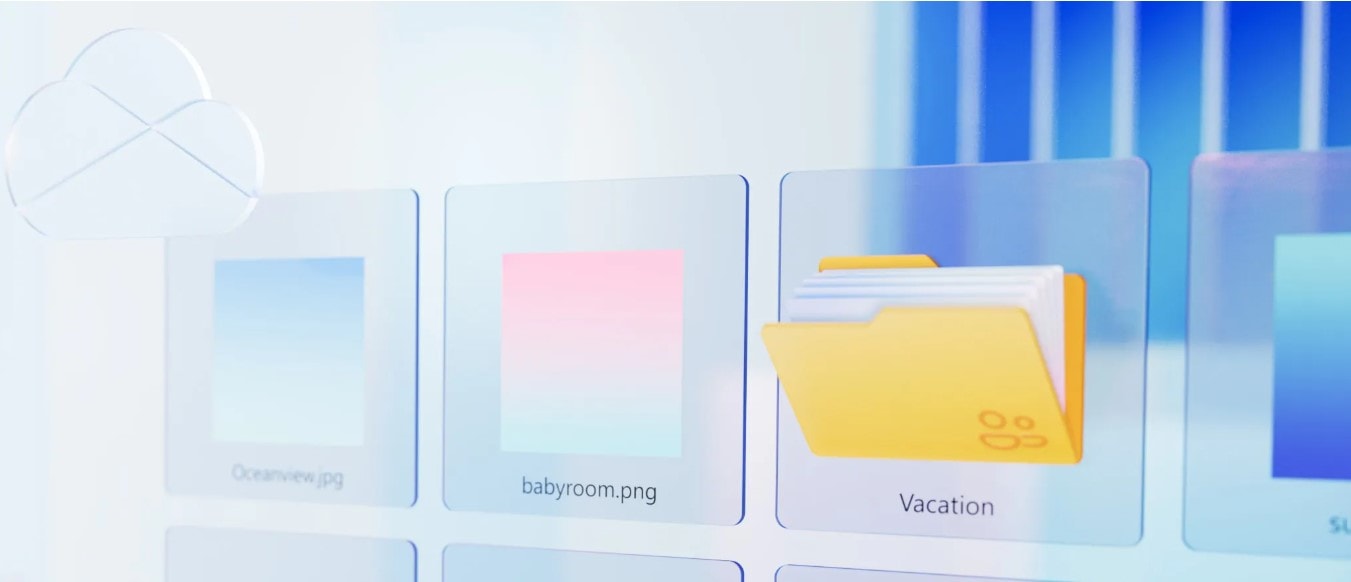
OneDrive
OneDrive is Microsoft's cloud storage solution, fully integrated with the Microsoft 365 suite. It allows businesses to store, share, and collaborate on files in real time, providing a seamless and efficient workflow experience. In addition to its file storage capabilities, OneDrive offers robust backup features and strong security measures, making it an attractive option for businesses relying heavily on Microsoft's ecosystem.
Main features:
- Real-time collaboration and file sharing
- Ransomware detection and recovery
- File versioning and deleted file recovery
Pros:
- Seamless integration with Microsoft 365
- Generous storage options
- Strong security features
Cons:
- No local backup option
- Limited support for non-Microsoft file formats
Discover the benefits of migrating to Microsoft 365 on our website.
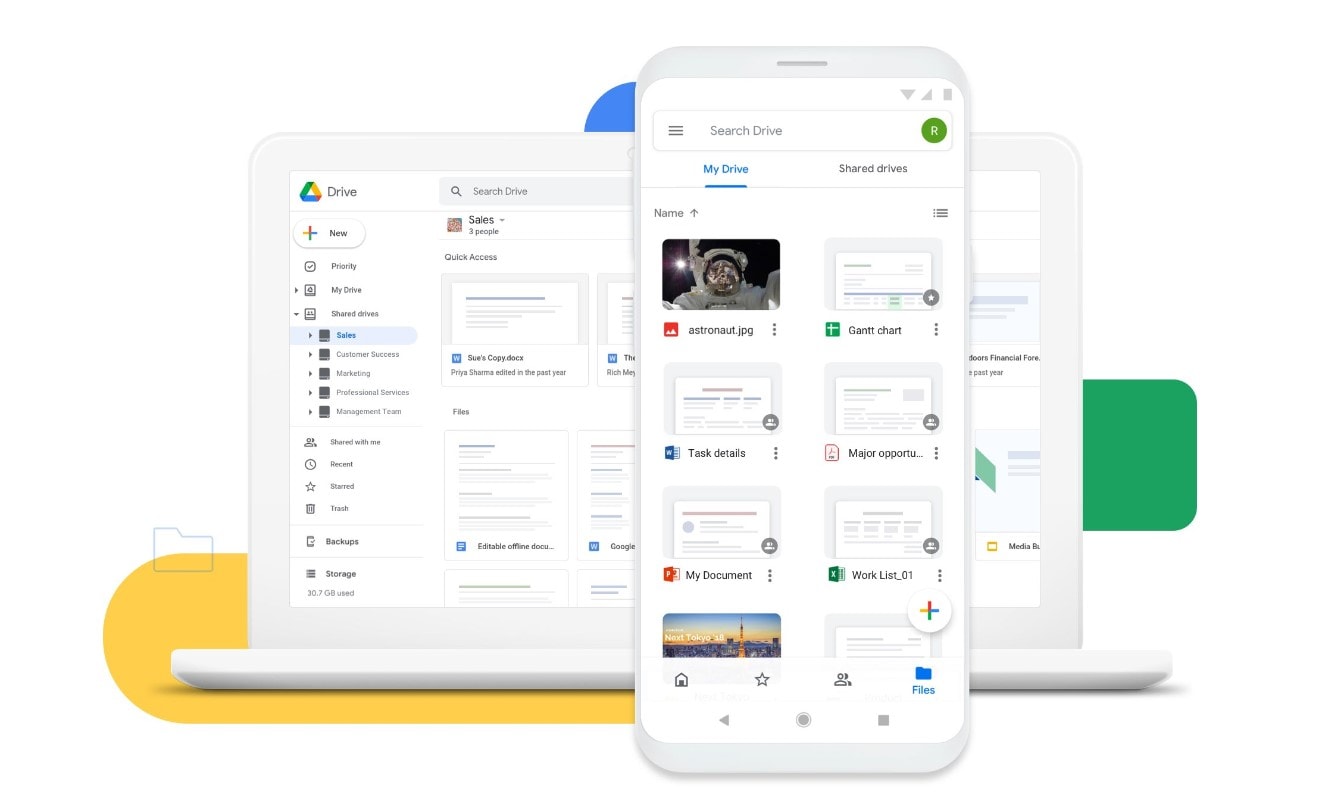
Google Drive
Google Drive is a widely used cloud storage platform that offers seamless integration with the Google Workspace suite. It enables businesses to store, share, and collaborate on files in real time while providing advanced search and organizational features that help streamline work processes. In addition to its file storage capabilities, Google Drive offers robust backup features and strong security measures, making it a popular choice for businesses relying heavily on Google's ecosystem.
Main features:
- Real-time collaboration and file sharing
- Advanced search and organizational features
- Support for multiple file formats
Pros:
- Seamless integration with Google Workspace
- Generous storage options
- Strong security features
Cons:
- No local backup option
- May have privacy concerns

Acronis
Acronis is a well-established company that offers a comprehensive suite of data protection solutions, including backup, disaster recovery, and secure file sharing. Acronis' products are designed to provide businesses with a powerful and flexible data protection solution tailored to their unique needs. With a strong focus on security and reliability, Acronis is an excellent choice for small businesses requiring a more comprehensive data protection solution, including local and cloud backup options.
Key features:
- Hybrid cloud backup and recovery
- Built-in ransomware protection
- AI-powered anti-malware protection
Pros:
- Comprehensive data protection features
- Supports local and cloud backup
- Robust security measures
Cons:
- Potentially complex for non-technical users
- It may have higher costs compared to other cloud-only solutions
Learn more about disaster recovery planning to protect your business from data loss.
CrashPlan
CrashPlan is a cloud backup solution specifically designed for small businesses that require a simple, reliable, and secure method for backing up their data. With continuous and automatic backup, CrashPlan ensures that your important files are always up to date and protected from potential data loss. In addition, by offering customizable backup policies and robust security features, CrashPlan provides businesses with a dependable backup solution that can be easily managed and scaled according to their needs.
Main features:
- Continuous and automatic backup
- File versioning and deleted file recovery
- Customizable backup policies
Pros:
- Unlimited storage for a fixed price
- Easy to set up and manage
- Strong security features
Cons:
- No local backup option
- They may have slower upload and download speeds compared to competitors

Carbonite
Carbonite is a well-known cloud backup solution providing automatic, secure, and reliable data protection for businesses since 2005. With a focus on simplicity and ease of use, Carbonite is designed to make backing up your essential files as effortless as possible. Offering a range of plans that cater to different storage needs and unlimited device backups, Carbonite is an attractive option for small businesses looking to safeguard their critical data without breaking the bank.
Key features:
- Automatic and continuous backup
- File versioning and deleted file recovery
- Remote file access and sharing
Pros:
- Easy to use and set up
- Offers backup for unlimited devices
- Strong security features
Cons:
- No local backup option
- Limited storage on lower-tier plans
In conclusion, choosing the right backup solution for your small business depends on various factors, such as budget, storage requirements, and desired features. By evaluating the pros and cons of these top backup solutions, you can make an informed decision and ensure your business data is secure and protected. Don't hesitate to contact us for personalized advice and assistance selecting the best backup solution for your business.











Leave a Reply
Want to join the discussion?Feel free to contribute!